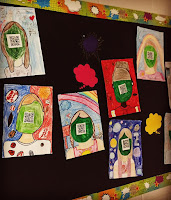Bringing Art to the Community!
 What started with an AR art project, turned into something great!
What started with an AR art project, turned into something great! Students were creating a cool augmented reality starbucks cup design based on the Quiver App then I got to thinking "How can I bring this to Starbucks?" Well, I presented my idea and asked if we could design and decorate some of their beverage sleeves. They agreed and here's some of the fun designs we did.

My students loved this and I'm sure sales at Starbucks increased, lol! Just a simple but fun way to connect with the community. It definately got the kids excited about their art pieces.